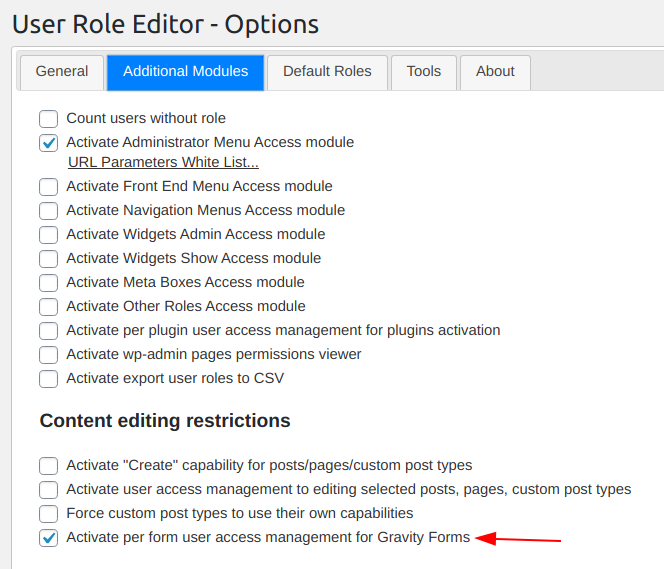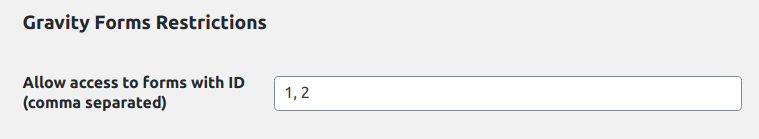User Role Editor Pro version 4.6.0.2 is available for downloads and update. This update concerns the roles import functionality and includes:
- Bug fix: Invalid notice “Unknown error: Roles import was failed” was shown after successful roles import to the single WordPress site.
- Update: Spaces in user capability are allowed for import to provide compatibility with other plugins, which use spaces in user capabilities, e.g. NextGen Gallery’s “NextGEN Change options”, etc.
General restriction for usage of spaces inside user role capability ID is left untouched in the User Role Editor. Less strict checking is allowed only for the import operation.