WordPress front end menu access add-on (starting from User Role Editor Pro version 4.30) allows to show a menu item to:
1) Everyone (default);
2) Logged-in users only;
3) Logged-in users with selected roles;
2) Not logged visitors in only
To activate front end menu access add-on go to the “Settings->User Role Editor->General” tab and turn on “Activate Front End Menu Access module” checkbox.
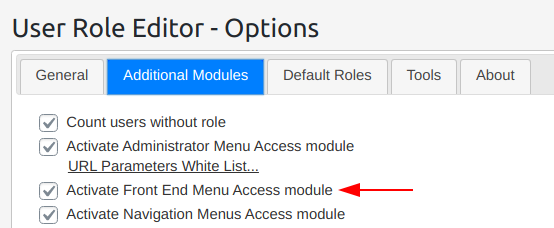
Do not forget to save your changes.
Front end menu access add-on is available to the users with “ure_front_end_menu_access” user capability. It was added to the ‘administrator’ role automatically:
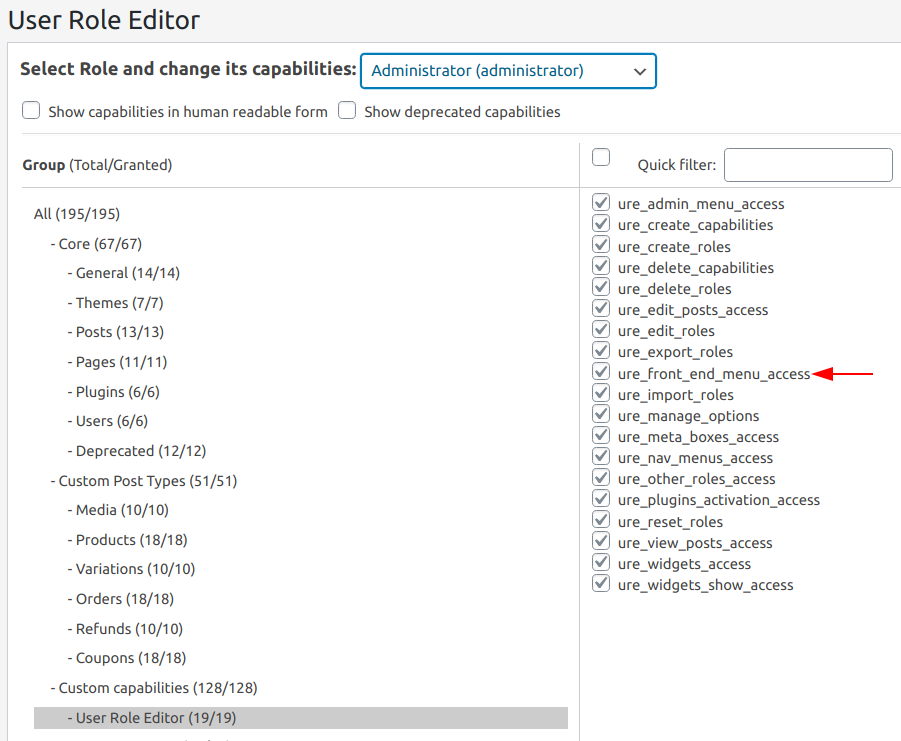
You have to grant it manually to provide an access to this add-on to any other role or user.
After that user with this permissions will see the additional “What to do:” options set when open any menu item for editing (go to “Appearance->Menu”, select menu item):
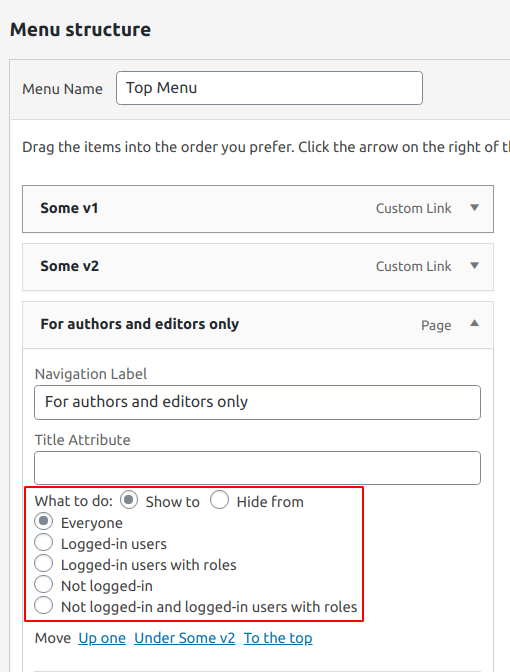
Front end menu access add-on in action:
Be aware that this add-on excludes automatically menu items linked to the pages restricted by Content view access restrictions add-on with 404 HTTP action. If current user can not see such page, he will not see a related front-end menu item too.
P.S. This add-on could be not fully compatible with some other plugins or themes which replace WordPress core Walker_Nav_Menu_Edit class from wp-admin/includes/class-walker-nav-menu-edit.php file. Read this discussion for more details.
