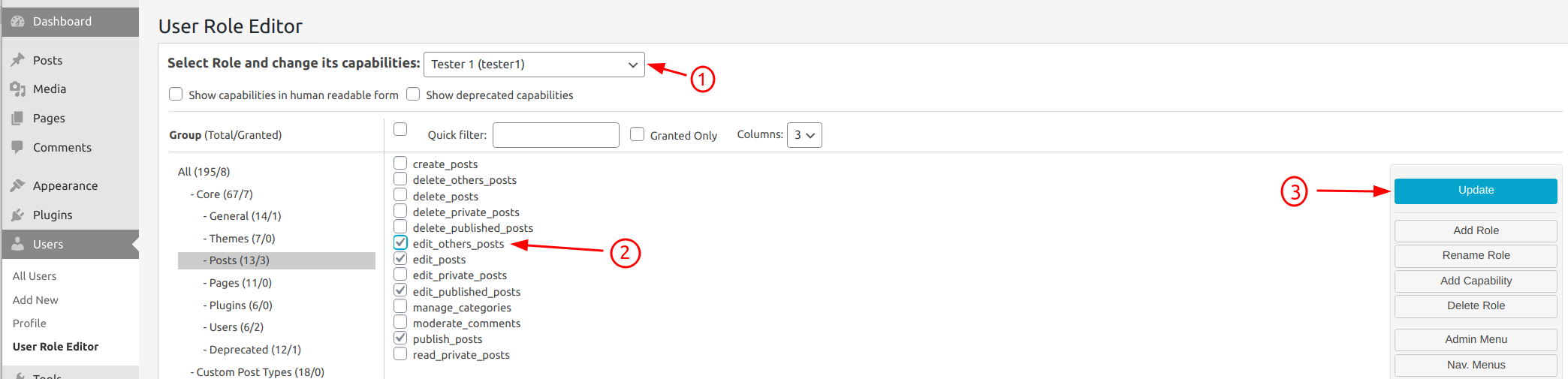In order to grant new capability to a role:
1) go to “Users->User Role Editor” page;
2) select a role via “Select Role” drop-down list at the top;
3) find capability which you wish to grant to a role and turn ON its checkbox;
4) click “Update” button to save changes made to a role.