User Role Editor (URE) supports some network wide operations for WordPress multisite.
Replicate selected role
In order to replicate selected role from the main site to all other sites of the network go to the main site. Open “Users->User Role Editor” page. Select role, turn ON “Apply to All sites” checkbox at the top and click “Update” button.
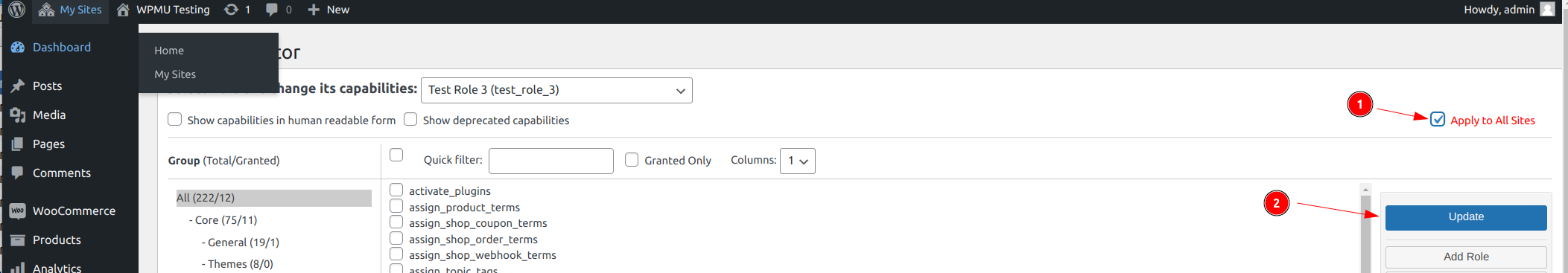
Take into account that you can replicate selected role from the main site only. “Apply to All sites” checkbox is not available at any other site of the multisite network.
Replicate all roles
In order to replicate all roles from the main site to all other sites of the network go to the “Network Admin”. Open “Users->User Role Editor” page and click “Update Network” button.
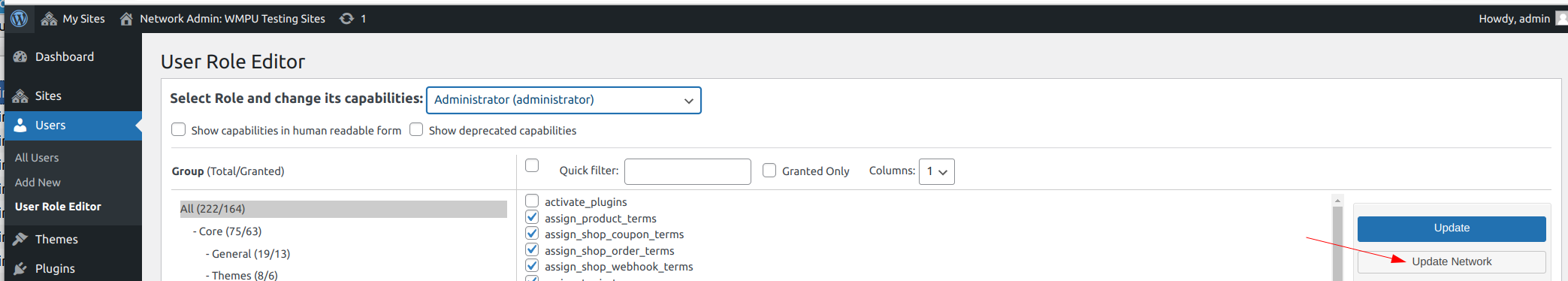
All sites of the network will get the same set of roles from the main site after this operation.
Take into account that all changes you make with roles under the “Network admin->Users->User Role Editor” are applied to the main site.
Replicate user to all sites
If you go to the “Network Admin” and open “Users” page you may see “Capabilities” link under every user row.
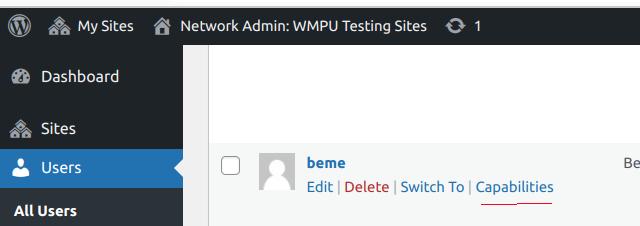
This link opens User Role Editor page which shows roles and capabilities granted to the selected user for the main site.
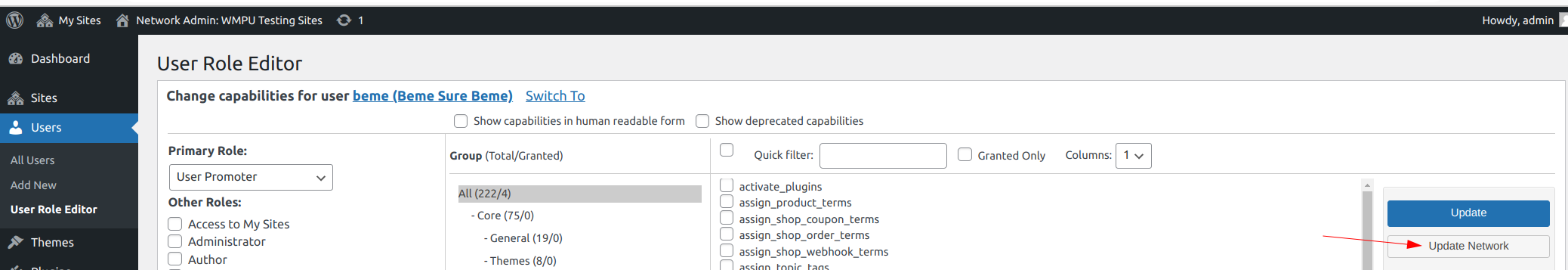
Any changes you make here are applied to the user permissions at the main site.
It’s possible to replicate user with all his permissions to all sites of the network. Click “Update Network” button for this purpose. Take into account that all roles granted to the user at the main site should exist at the other site before you may add a user with those roles to the site. That is you may have to replicate roles from the main site to the whole network before replicate users.
