Suppose that you wish to allow your client to activate/deactivate the installed WordPress plugins himself. But you don’t wish to allow him make that with some important, critical, system level plugins, which should be hidden from the client, who does not have needed technical skills or/and knowledge. This is possible with User Role Editor Pro “Per plugin role and user access management” add-on.
So let’s see how to restrict the list of plugins available for activation/deactivation for selected user.
Turn on this option at “Settings->User Role Editor->Additional Modules” tab:
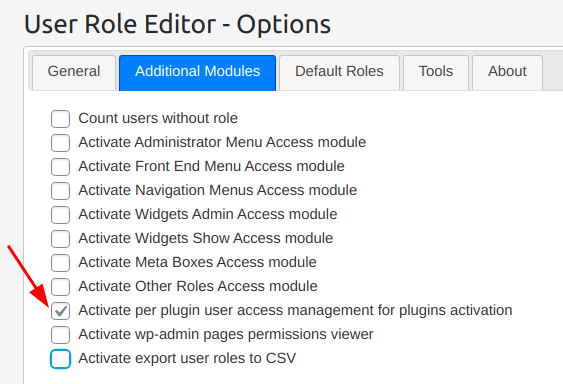
User should have ‘activate_plugins’ capability in order be capable activate/deactivate plugins. I created a ‘Plugins Manager’ role for the demonstration purpose.
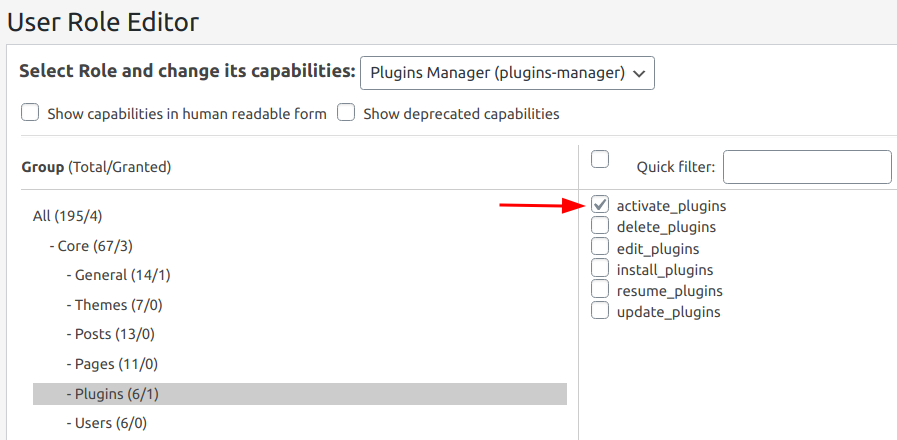
At the test site we have these plugins installed. Pay attention on the total quant of installed plugins – 8:

All they are available by default to any user with ‘activate_plugins’ capability.
Restrict a user
Let’s go to the test user profile (user with ‘Plugins Manager’ role assigned) and restrict his access to just the group of the selected plugins.
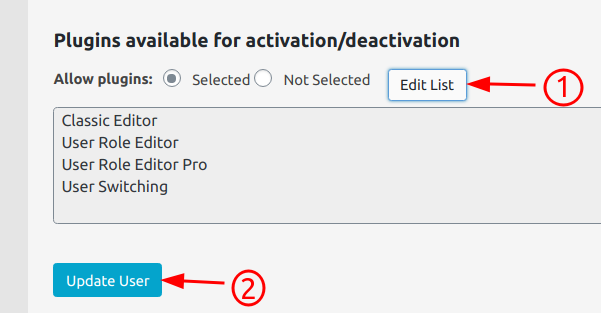
Just click “Edit List” button (1) to open a dialog window with full list of plugins and select plugins which you wish to be available to this user. Do not forget to update user profile (2) after you finish to change it via opened dialog window with installed plugins list:
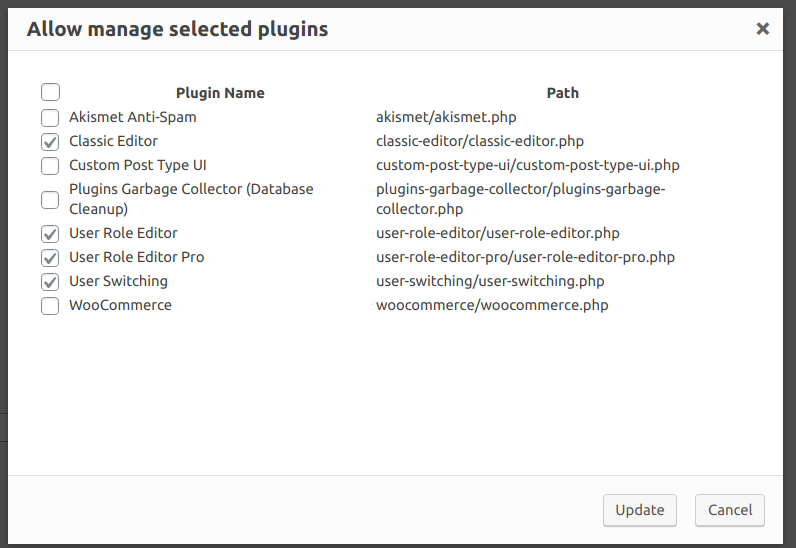
Restrict a role
It’s possible to restrict a group of users. You can go to “Users->User Role Editor”, select a role and set for it the list of plugins available for activation/deactivation. Click “Plugins” button:
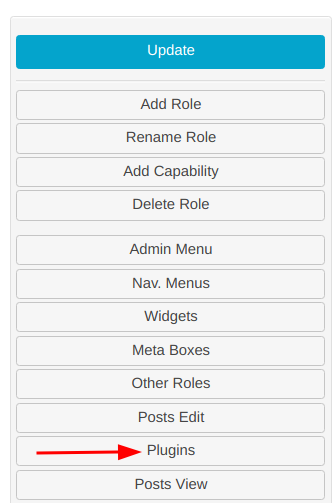
Just select plugins, to allow/block:
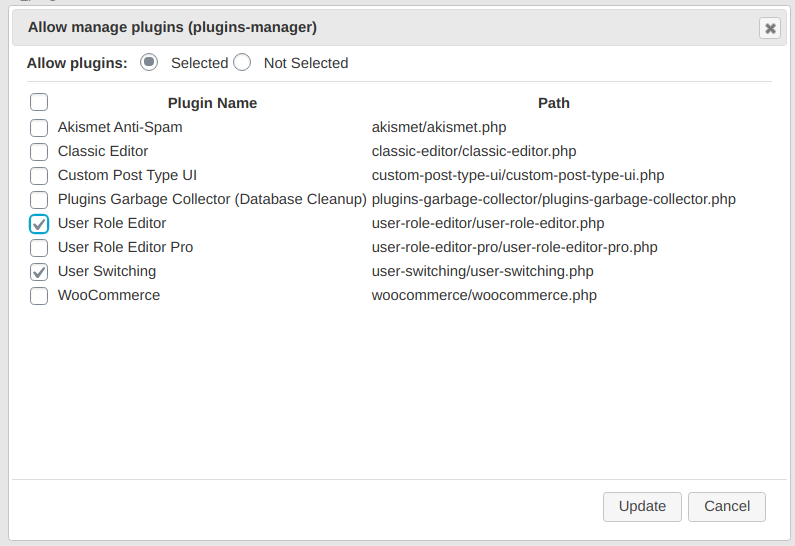
If a role has the same “selection model” as a user then list of allowed plugins from a role is combined with a list from a user. In other case user’s list has a priority. If user’s list is empty then a list from role takes action.
This is a restricted list of plugins available to this user after login. Only 3 from 34 installed plugins are available to this user with the restrictions we set:
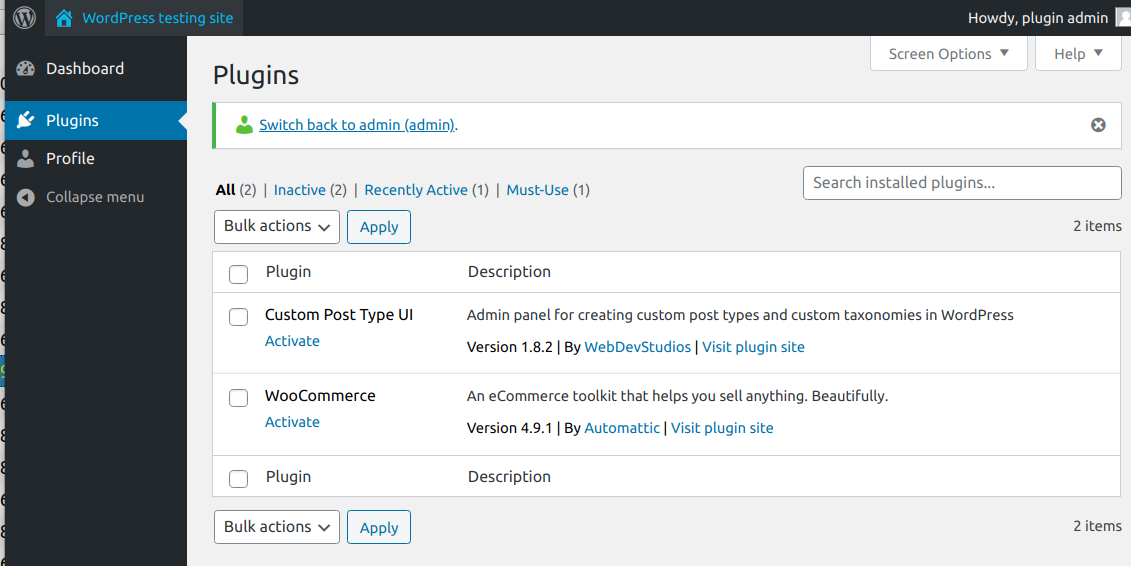
In conclusion let’s look on the described process in action:
