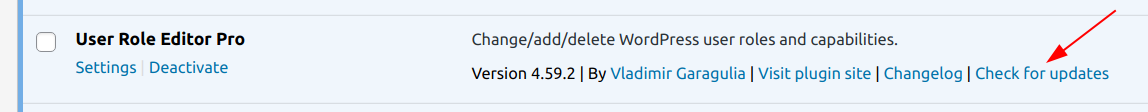Automatic update is available for Pro version as for any other plugin at the “Plugins” page or at “Updates center” under “Dashboard” menu.
You have to input a valid license key at ‘Settings->User Role Editor->General’ tab in order to get access to the automatic updates:
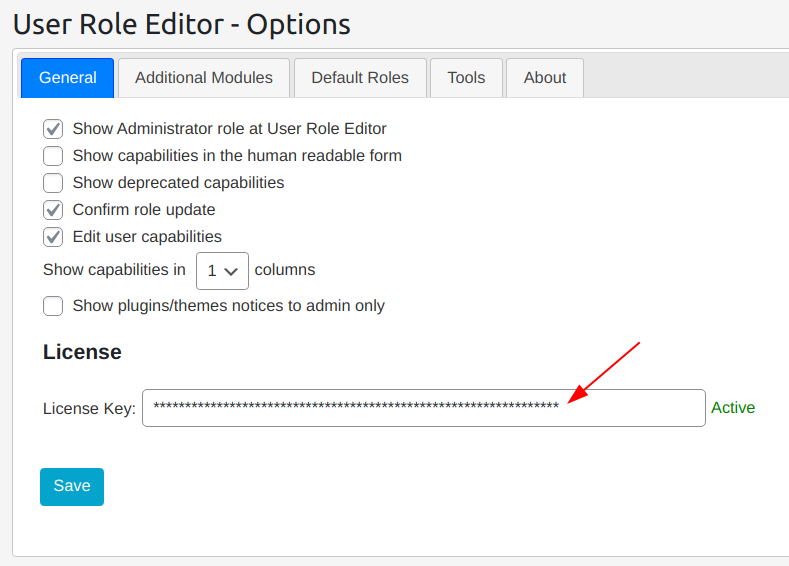
Where to take your license key
Your license key is available after login at your personal account page:
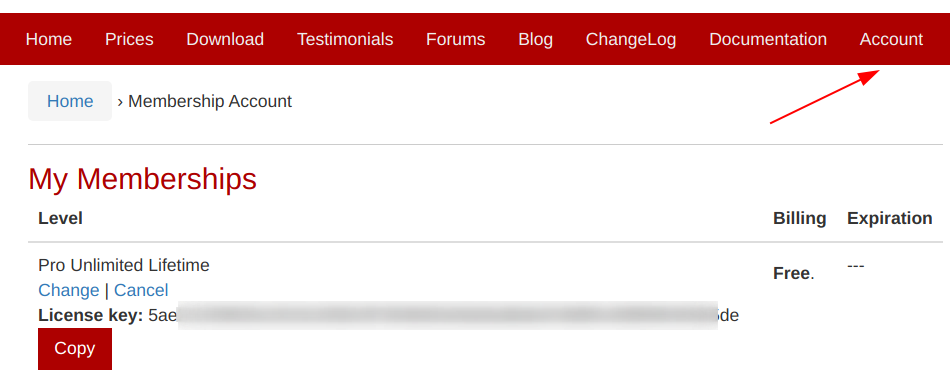
If WordPress does not show information about update available (it checked that information earlier today for example) click ‘Check for updates’ link under URE Pro plugin row at the “Plugins” page: