Hi,
Some plugins check user permissions not via user capability as they should by WordPress design, but check directly the role ID, like in this case with “User Login History”. You can see this yourself using “Admin menu” button for the ‘Administrator’ role:
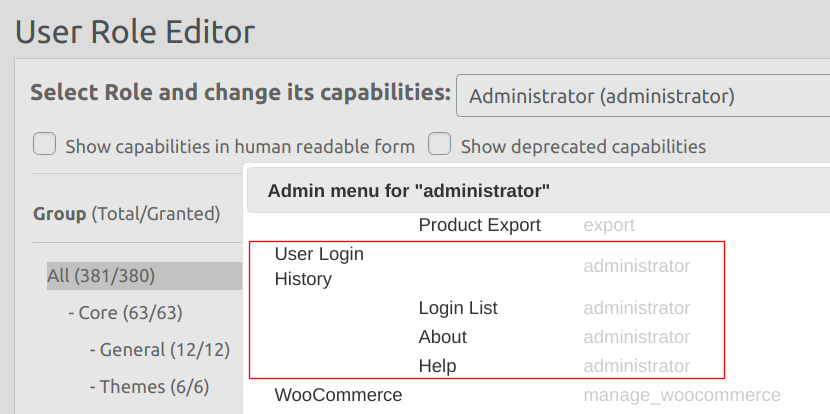
Looking into the ULH plugin source code for the ‘admistrator’ keyword just confirms this:
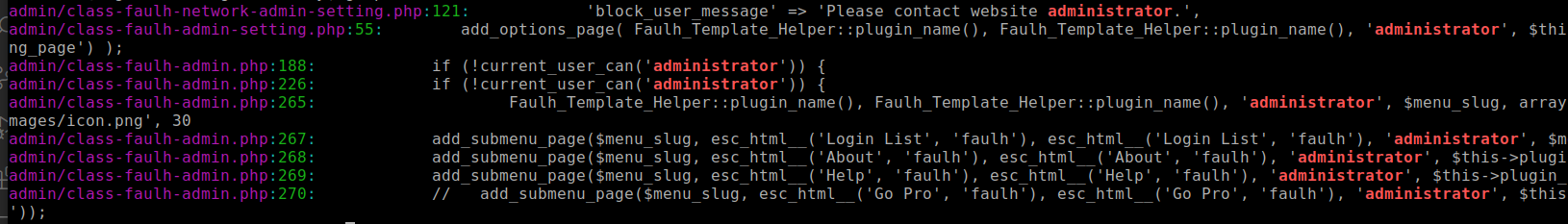
You can replace ‘administrator’ in the source code with user capability, like ‘manage_options’ or your own. This is the only workaround until plugin developer will not agree to change direct usage of ‘administrator’ to user capability of his selection.