Change WordPress user roles and capabilities › Forums › How to or FAQ › Dashboard Menu for X Userroles disable -.-
- This topic has 13 replies, 2 voices, and was last updated 10 years, 3 months ago by
Vladimir.
-
AuthorPosts
-
22/11/2015 at 16:03 #1815
sCope
ParticipantHello, I use the Admin Menu Editor Pro
and UserRole Editor Pro together.Are there any known issues?
My personal problem is
In the backend (url / wp-admin), the Dashboard is not displayed with the nether menus. for users who should actually have insight will not just appear.22/11/2015 at 16:48 #1816Vladimir
KeymasterHi,
I don’t know any compatibility issue between AME and URE to this moment.
1st of all, a role should have the ‘read’ capability to get access to the ‘Dashboard’ menu.
Check if ‘Dashboard’ menu is not blocked at both plugins.
Will ‘Dashboard’ menu appear for user if you deactivate AME and URE both?
If ‘Yes’ try to deactivate only one plugin to know what plugin causes access problem. Then check its settings for this menu item again.22/11/2015 at 18:39 #1818sCope
ParticipantThx for the fast answer!
Admin Menu Editor security log
Current user can edit the admin menu.
Current URL: “http://nice-team.eu/wp/wp-admin/options-general.php?page=menu_editor&sub_section=settings&updated=1”
The current menu item is “Menu Editor Pro”, menu template ID: “options-general.php>menu_editor”
===============================================================================
Figuring out what capability the user will need to access this item…
Checking “Menu Editor Pro” permissions:
– No custom permissions for the “sCope” username.
– The current user is not a Super Admin, or this is not a Multisite install.
– Current user’s role: administrator, bbp_keymaster
– No custom permissions for the “administrator” role.
– No custom permissions for the “bbp_keymaster” role.
– There are no custom permissions for the current user or any of their roles.
– Checking the default required capability: manage_options
+ The current user HAS the “manage_options” capability.
= Result: ALLOW
—–
Skipping a “manage_options” capability check because we’ve already determined that the current user should have access.
No “extra capability” set.
Final capability setting: manage_options
===============================================================================
The current user has the “manage_options” capability.
ALLOW access.23/11/2015 at 01:42 #1820Vladimir
KeymasterI didn’t understood for what you showed me the log about to access to the ‘Menu Editor Pro’ menu item. You wrote earlier that you have a problem with access to the ‘Dashboard’ menu. Or do the problem is about the access to the other menu item?
Anyway please answer on my questions:
Did you try to deactivate both plugins which you suppose are conflicting? Did it help to get access to the missed menu?
Did you try to activate plugins separately?
Do user loses access to the menu item after some plugin separate activation?23/11/2015 at 04:43 #1821sCope
ParticipantSry first at all.
I’ve hope maybe u see on the first look some issue/ troubles.
There is no diffrent if i deaktivate both Plugins or than later just one of them.
The Problem is:
All other Users can’t see the Full Dashboard Menu.
But i give all the rights for it.23/11/2015 at 04:55 #1822Vladimir
KeymasterIf user doesn’t see the menu with both plugins deactivated (I suppose that you don’t have some other menu blocking plugin) then user does not have enough permissions for this menu.
OK. Let’s clarify, what do you name ‘Dashboard’ menu.
WordPress has ‘Dashboard’ menu item with submenu consisted from 2 items: Home, Updates.
Do you write about this menu?
Or do you write about full admin menu? What menu item user does not see? Let’s try to resolve a problem with some menu item 1st.23/11/2015 at 05:41 #1823sCope
ParticipantOkay we Talk about this Menu
(Left Side)
Dashboard
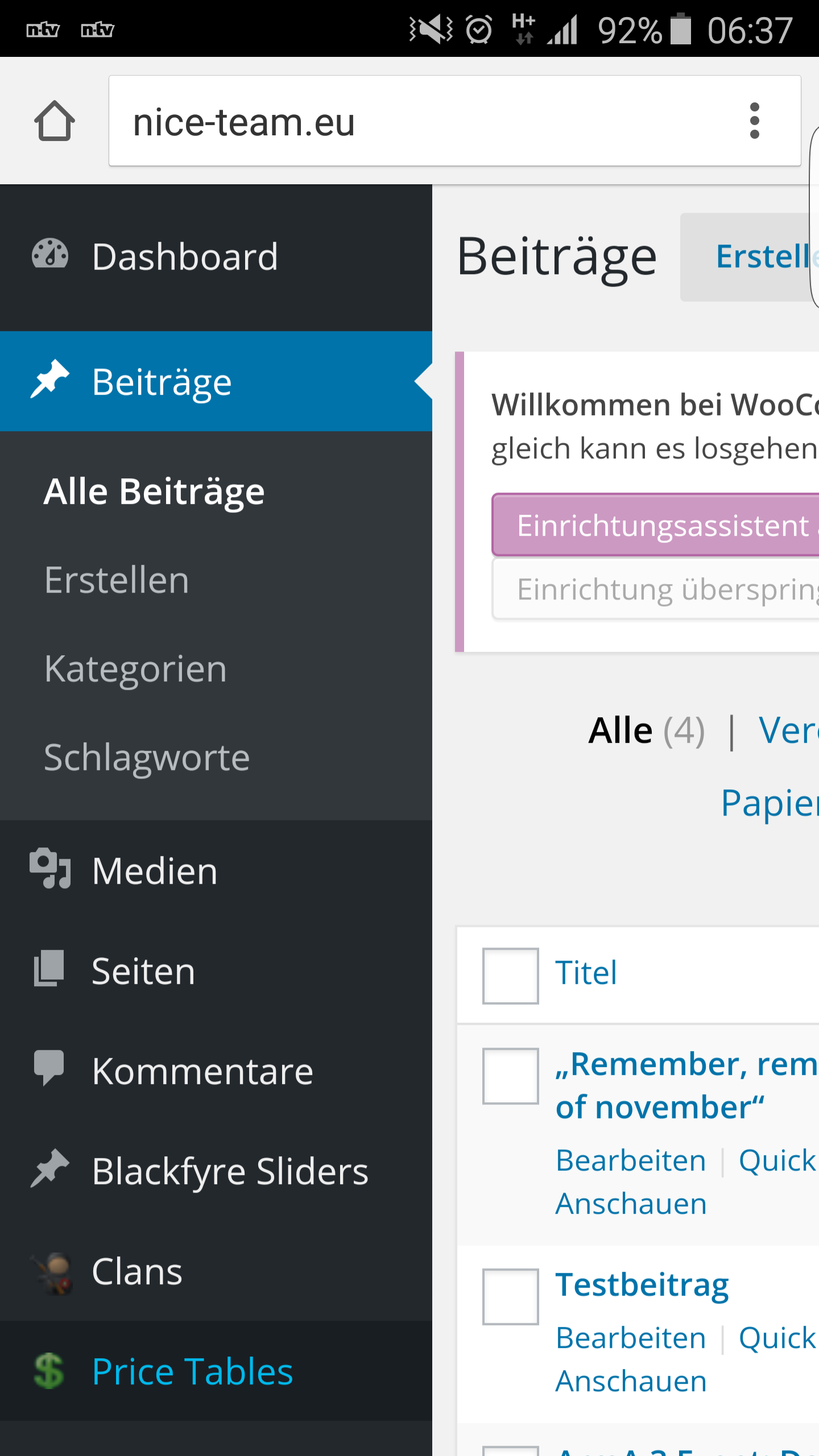 23/11/2015 at 05:48 #1824
23/11/2015 at 05:48 #1824Vladimir
KeymasterThanks.
1st, to be sure that there is no other code preventing needed access, could you deactivate all plugins?
2nd, what menu item is unavailable for other (non-admin) user?23/11/2015 at 06:11 #1825sCope
ParticipantThis image shows was a other “Admin“
Seeing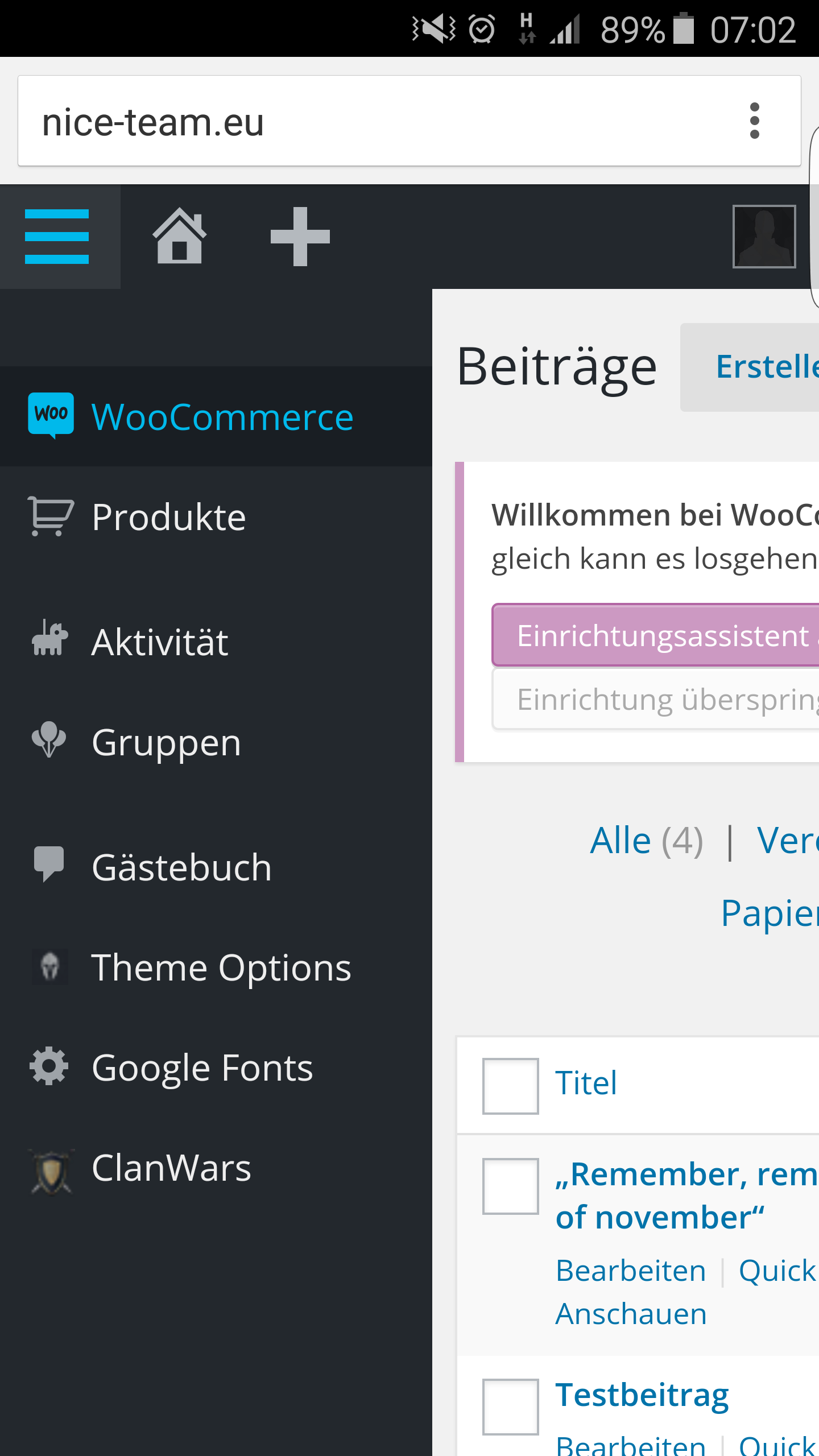 23/11/2015 at 07:34 #1826
23/11/2015 at 07:34 #1826Vladimir
KeymasterOK. I see now that admin menus are really different and user can edit posts but does not see ‘Posts’ menu.
Are you sure that all WordPress customizing plugins are disabled at your site when you get this picture?
23/11/2015 at 07:46 #1827sCope
ParticipantI.Check again
And i’m Sure no Plugins are aktiv24/11/2015 at 02:24 #1830Vladimir
KeymasterIs it possible that your theme setup the different menus for the different roles?
Try to test admin menu access with the WordPress default 2015 theme.24/11/2015 at 04:30 #1831sCope
ParticipantOh My God.
U’ve absloutly right! but on my development environment it’s works fine…
Have any ideas where the Problem can be`?24/11/2015 at 04:45 #1832Vladimir
Keymaster– Check if valid role was really assigned to the user. Try to assign to him some other role, then needed role back again. Sometimes it helps.
– Check related theme’s settings, compare them with those were set at dev. environment. -
AuthorPosts
- You must be logged in to reply to this topic.
