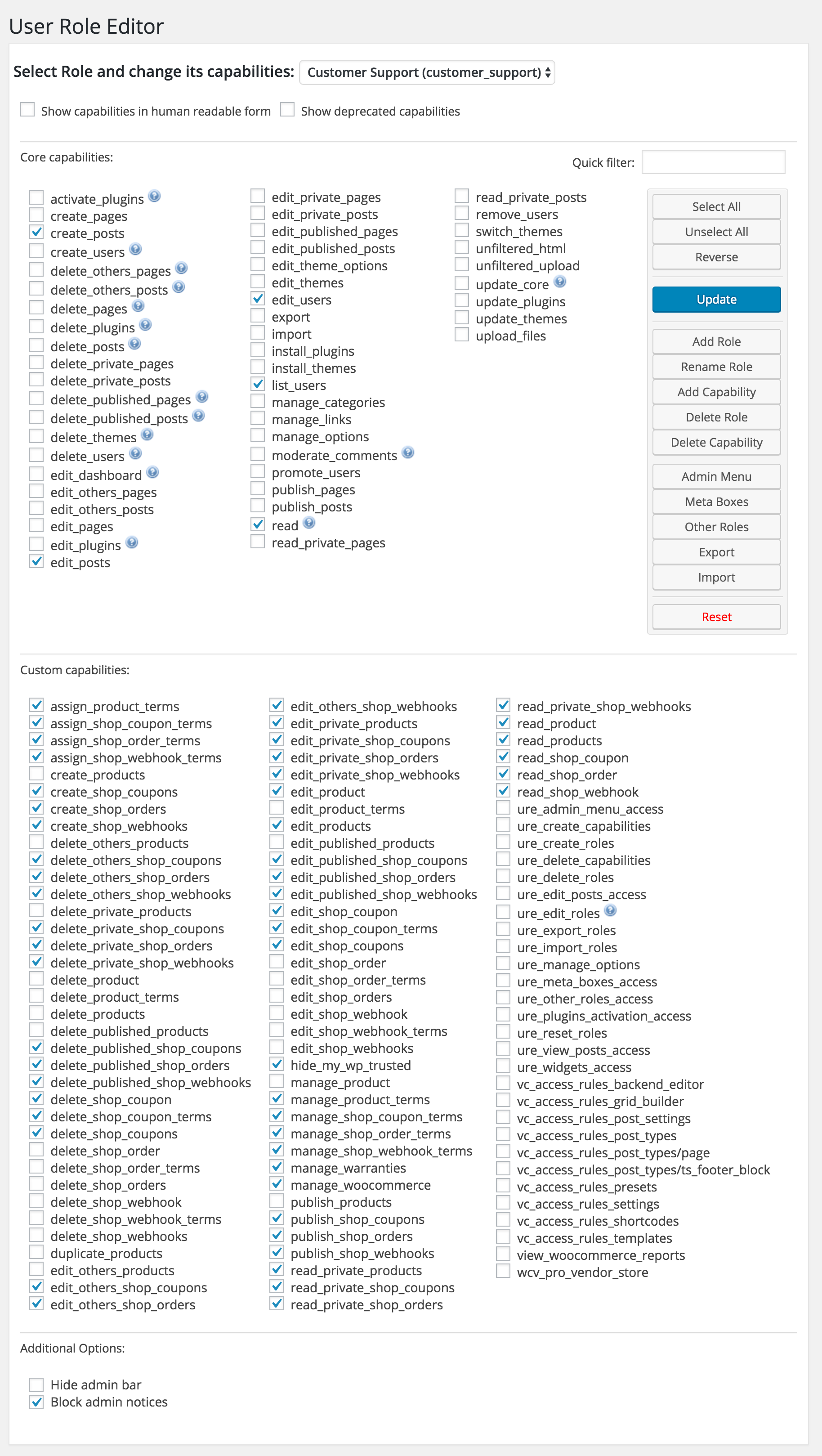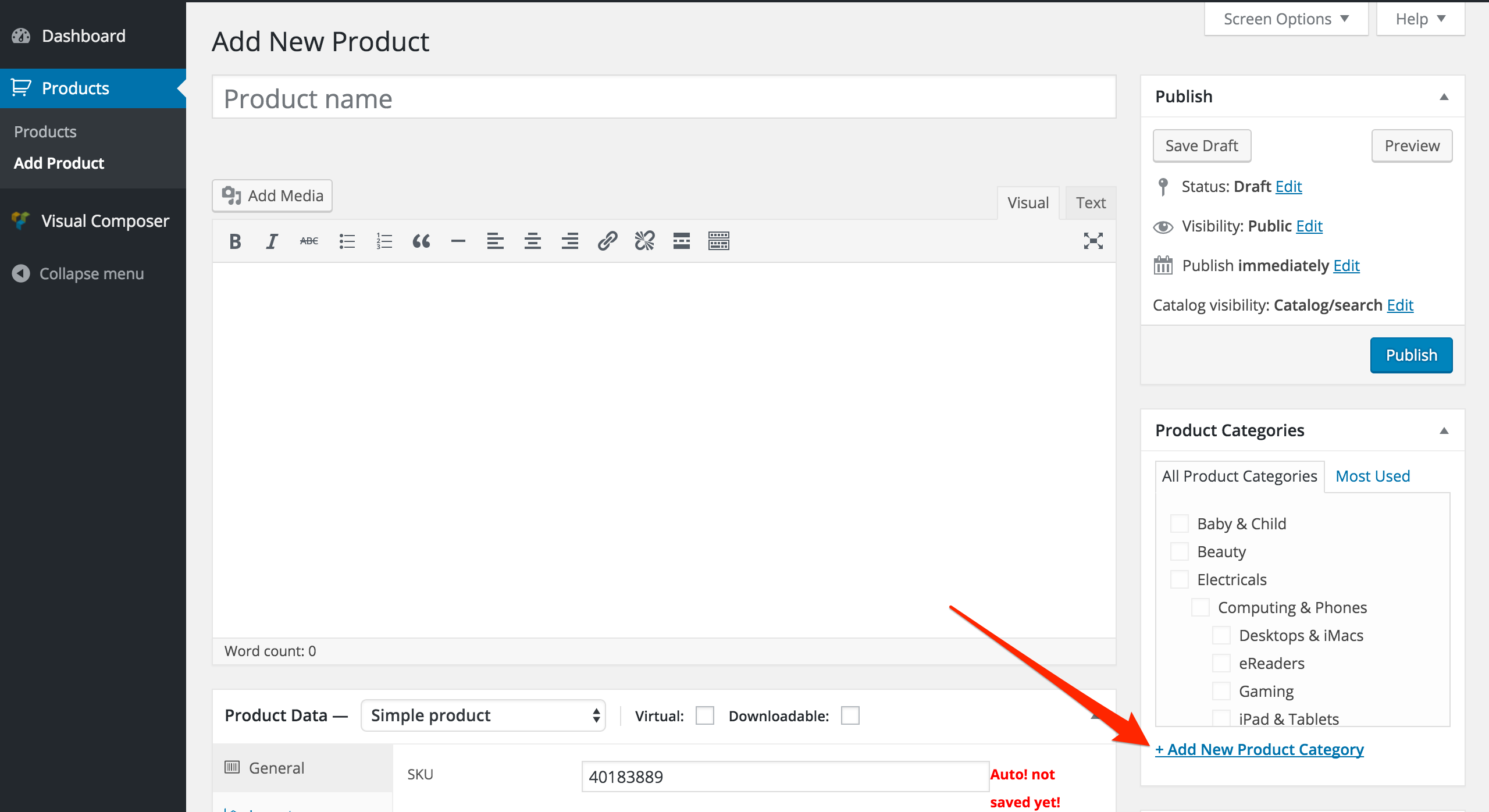Change WordPress user roles and capabilities › Forums › Restrict or Permit access inside WordPress – how to › Login WordPress Dashboard
- This topic has 56 replies, 2 voices, and was last updated 9 years, 8 months ago by
Vladimir.
-
AuthorPosts
-
23/04/2016 at 02:52 #2277
jawad
ParticipantHi Vladimir,
Yes, that is what I did. I used ‘Delete’ on plugins page. What is the proper way to upgrade to Beta?
1) The capabilities available to this user is:
By direct linking to the ‘edit order page’ makes it accessible for me.
3) Not a problem, please let me know once you have code, I will pay.
4) I mentioned earlier about being able to edit table columns:
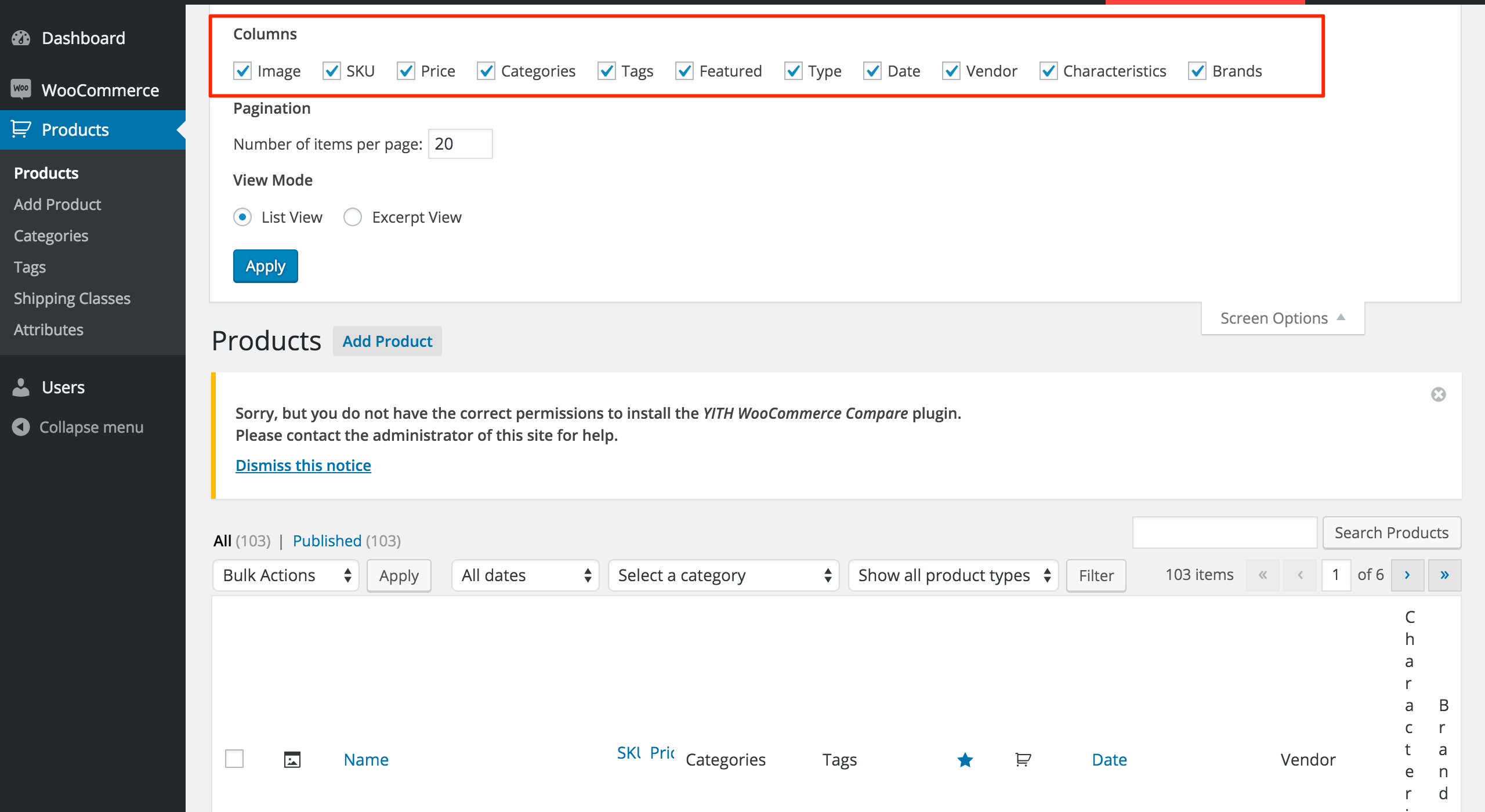
Have you been able to look into this any further since?
Many Thanks,
Jawad23/04/2016 at 03:07 #2278Vladimir
KeymasterHi Jawad,
Proper way to manually update plugin without its data loss:
1) deactivate it
2) replace its files with a new version
3) activate it back‘manage_woocommerce’ may lead to this issue. Try to return ‘edit_orders’ capability to the role and block ‘Orders’ menu via User Role Editor. URE will hide ‘Orders’ menu item and it should block direct access by blocked URL also.
Remind me please what do you wish to achieve with those columns?
23/04/2016 at 03:36 #2279jawad
ParticipantHi Vladimir,
Oh ok, I will do this now in the future.
I am was trying something when I found this issue. Despite edit_orders being unchecked, user was still able to edit order by direct linking. I am sure what you said will fix it, but I only reported to you because I thought it is bug.
Regarding columns, you said you will look into being able to hide specific ones for users, in a similar way we are able to for Meta Boxes.
Many Thanks,
Jawad24/04/2016 at 01:39 #2280jawad
ParticipantHi Vladimir,
A few more things. With WordPress you are able to prevent user from creating category by unchecking ‘manage_categories’. But how do I prevent a user from creating WooCommerce Product Categories?
Also, how does the Meta Box search for available Meta Boxes? It is finding a Meta Box for a plugin which I have uninstalled a long time ago but is on the list?
Many Thanks,
Jawad24/04/2016 at 02:01 #2281Vladimir
KeymasterHi Jawad,
‘manage_product_terms’ capability is responsible for the product categories. Admin menu window is helpful in such cases.
WordPress does not have a global structure to remember all available meta boxes, as WP does with admin menu. Meta box becomes available when user opens a page for which meta box is created.
Currently URE remembers available meta boxes step by step when you open dashboard or post/page/CPT editor pages. It does not delete unavailable meta boxes automatically. Imagine another situation when you temporarily deactivated some plugin for the debug purpose, but URE deleted all restrictions you made for its meta boxes.
I agree that some cleanup should be possible. What if to add ‘Remove’ link to the right of every meta box in a list?
24/04/2016 at 02:08 #2282jawad
ParticipantHi Vladimir,
Yes that is good idea about ‘Remove link’ something like a ‘x’ symbol will be good for clean up.
I have ‘manage_product_terms’ capability unchecked for this user but it still allows to add product category. Please see screenshot:
Also – which capability is required for user so that they are able to select a category when uploading a product? At the moment, the user cannot select category.
Many Thanks,
Jawad24/04/2016 at 02:39 #2283Vladimir
KeymasterHi Jawad,
Thanks. I will add ‘x’ link to the right of every meta box to remove it.
Add ‘assigng_product_terms’ – enables to select, remove ‘edit_product_terms’ – removes ‘Add New Product category’ link.
24/04/2016 at 02:51 #2284jawad
ParticipantHi Vladimir,
Great thanks! Also thanks for the capabilities, this has worked perfectly.
I am also using this plugin: http://codecanyon.net/item/ultimate-woocommerce-brands-plugin/9433984
When creating products, similar to Product Categories, you are also able to assign ‘Brands’ custom taxonomy created by plugin. But user is not able to add currently. What capability is required for this?
Also do you have any update for hiding table columns and the tweak which allows to prevent user deleting Order Notes?
Many Thanks,
Jawad24/04/2016 at 02:56 #2285Vladimir
KeymasterHi Jawad,
Send brands plugin copy to support email. I will look at it.
There are no updates for those subjects yet.
25/04/2016 at 02:55 #2287Vladimir
KeymasterHi Jawad,
Brands plugin uses ‘manage_categories’ capability.
25/04/2016 at 09:33 #2288jawad
ParticipantHi Vladimir,
Thanks for checking. I have enabled ‘manage_categories’ capability. But when on ‘Add Product’ page, this allows for new brands to be created using the meta box, but does not allow the user to select a brand.
Can you replicate?
Many Thanks,
Jawad25/04/2016 at 14:31 #2289Vladimir
KeymasterHi Jawad,
Test showed that ‘edit_posts’ is required in order may select a brand for the product.
-
AuthorPosts
- You must be logged in to reply to this topic.