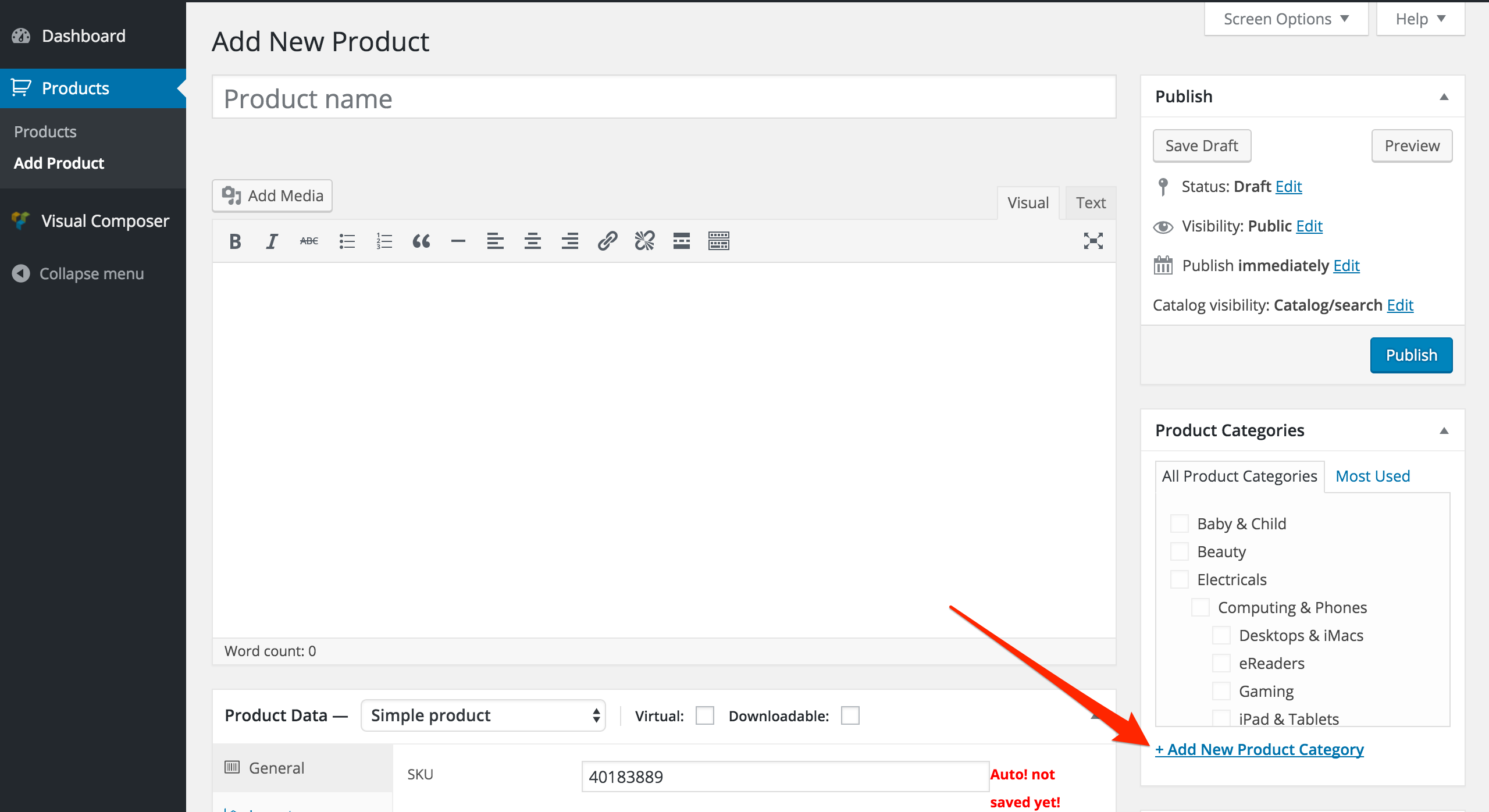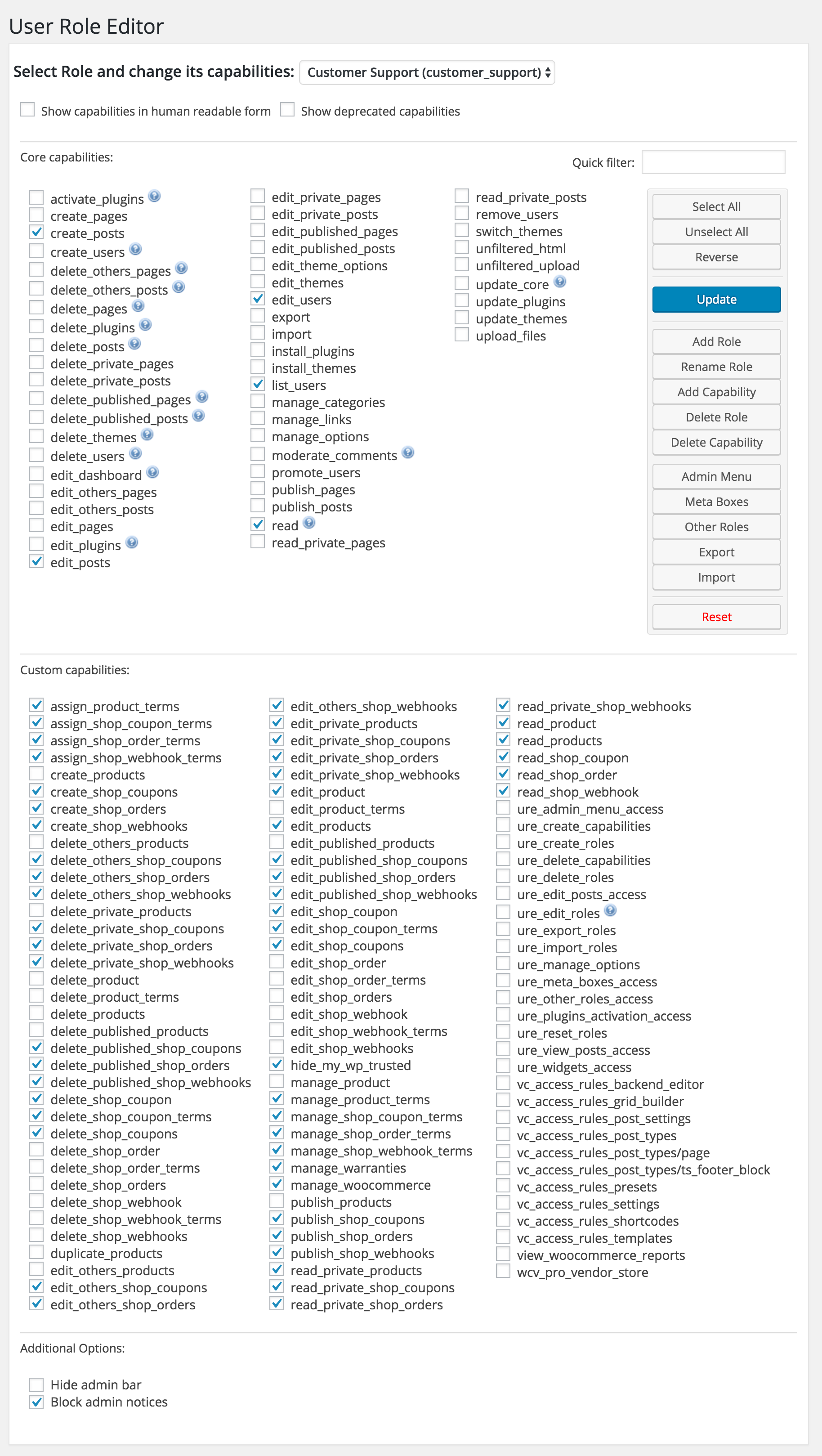Forum Replies Created
-
AuthorPosts
-
jawad
ParticipantHi Vladimir,
Thanks for your reply. Can you please check again after updating to there latest WooCommerce Wishlist free plugin linked earlier.
I have unchecked ‘manage_options’ but the parent YITH plugin menu option is still appearing on the admin menu?
Many Thanks,
Jawadjawad
ParticipantHi Vladimir,
Thanks for checking. I have enabled ‘manage_categories’ capability. But when on ‘Add Product’ page, this allows for new brands to be created using the meta box, but does not allow the user to select a brand.
Can you replicate?
Many Thanks,
Jawadjawad
ParticipantHi Vladimir,
Great thanks! Also thanks for the capabilities, this has worked perfectly.
I am also using this plugin: http://codecanyon.net/item/ultimate-woocommerce-brands-plugin/9433984
When creating products, similar to Product Categories, you are also able to assign ‘Brands’ custom taxonomy created by plugin. But user is not able to add currently. What capability is required for this?
Also do you have any update for hiding table columns and the tweak which allows to prevent user deleting Order Notes?
Many Thanks,
Jawadjawad
ParticipantHi Vladimir,
Yes that is good idea about ‘Remove link’ something like a ‘x’ symbol will be good for clean up.
I have ‘manage_product_terms’ capability unchecked for this user but it still allows to add product category. Please see screenshot:
Also – which capability is required for user so that they are able to select a category when uploading a product? At the moment, the user cannot select category.
Many Thanks,
Jawadjawad
ParticipantHi Vladimir,
A few more things. With WordPress you are able to prevent user from creating category by unchecking ‘manage_categories’. But how do I prevent a user from creating WooCommerce Product Categories?
Also, how does the Meta Box search for available Meta Boxes? It is finding a Meta Box for a plugin which I have uninstalled a long time ago but is on the list?
Many Thanks,
Jawadjawad
ParticipantHi Vladimir,
Oh ok, I will do this now in the future.
I am was trying something when I found this issue. Despite edit_orders being unchecked, user was still able to edit order by direct linking. I am sure what you said will fix it, but I only reported to you because I thought it is bug.
Regarding columns, you said you will look into being able to hide specific ones for users, in a similar way we are able to for Meta Boxes.
Many Thanks,
Jawadjawad
ParticipantHi Vladimir,
Yes, that is what I did. I used ‘Delete’ on plugins page. What is the proper way to upgrade to Beta?
1) The capabilities available to this user is:
By direct linking to the ‘edit order page’ makes it accessible for me.
3) Not a problem, please let me know once you have code, I will pay.
4) I mentioned earlier about being able to edit table columns:
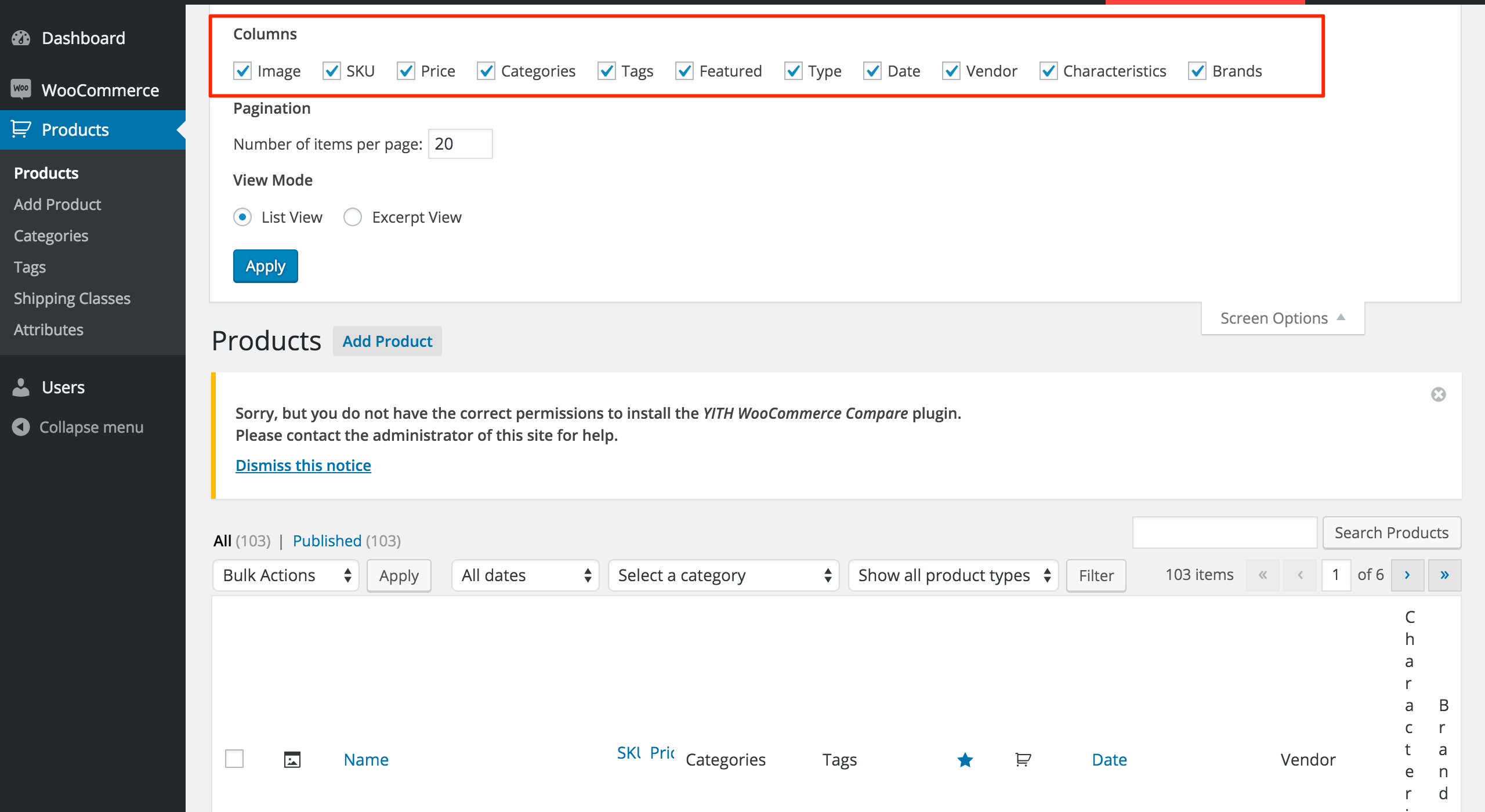
Have you been able to look into this any further since?
Many Thanks,
Jawadjawad
ParticipantHi Vladimir,
I have deleted the old plugin on my staging site and installed the beta. After installation though, my user roles which were setup are no longer working. I think because it does not remember my settings as ‘Admin Menu’, ‘Meta Boxes’ & ‘Other Roles’ are missing now.
1) Also, I think I may found a bug on the stable version of URE. I unchecked all of ‘edit_shop_orders’ capability and this removed ‘Orders’ from ‘WooCommerce > Orders’ but the edit Orders page was still accessible by direct linking to Order edit page.
2) What is the difference between
-
delete_shop_order
delete_shop_order_terms
delete_shop_orders3) I have prevented user from deleting order by disabling ‘delete_shop_order’ capability. But I still need help preventing a user role from deleting Order Notes. Can I pay you some money to give me the code which can do this?
Many Thanks,
Jawadjawad
ParticipantHi Vladimir,
Sorry I haven’t got round to testing yet, I have a few bugs I’m squashing at the moment.
I have a few more queries though:-
1) It’s possible to prevent a user from emptying trash on WooCommerce Orders page?
2) Prevent a user from deleting Order Notes on Order Details page?
Many Thanks,
Jawadjawad
ParticipantHi Vladimir,
Thanks for that – is it safe to install? As in, it seems to be beta – it won’t break my site or anything?
Many Thanks,
Jawadjawad
ParticipantHi Vladimir,
Another direct linking issue. I am using https://wordpress.org/plugins/woocommerce-pdf-invoices-packing-slips/
And the professional version: https://wpovernight.com/downloads/woocommerce-pdf-invoices-packing-slips-professional/
Using Admin Menu I have disabled access to ‘PDF Invoices’ but users are still able to access via direct link:
/wp-admin/admin.php?page=wpo_wcpdf_options_page&tab=general
On a separate issue – I have noticed that using the WordPress Toolbar, and clicking on Dashboard redirects to a 404 error page. This is because it is attempting to do this over http:// when it should be https:// – although the result is not consistent. Sometimes clicking on Dashbaord it works and redirects properly over https:// – could your plugin have anything to do with this or do you have any clue what could cause this?
Also did you manage to find a fix to VC issue?
Many Thanks,
Jawadjawad
ParticipantHi Vladimir,
Thanks for the plugin releases fixing the Attribute bug. I have a question regarding Visual Composer. I have disabled all of it from Admin Menu and unchecked all permissions for it.
However, it still appears on the left hand menu? How can I hide Visual Composer from left hand menu?
Many Thanks,
Jawadjawad
ParticipantHi Vladimir,
Thanks for your response. I had this question earlier – as you said you were releasing a new version soon:
“I was wondering if the new version will have ‘Hide Admin Notices’ as default or not?
As if it will then I will remove code from my functions.php as there is no point having it twice.”
Many Thanks,
Jawadjawad
ParticipantHi Vladimir,
Any help with the above queries please?
Many Thanks,
Jawadjawad
ParticipantHi Vladimir,
Any help with the above query?
Also – I was wondering what ‘shop_webhook’ & ‘shop_webhook_terms’ capabilities do?
Many Thanks,
Jawad -
AuthorPosts